
MoneyMall is the market that connects the Borrower and the Lender. We grant you access to a wide range of Financial Institutions across regions, range and sectors
We are the virtual arena, where lenders and borrowers meet.
Block 18, plot 10, Chief Albert Iyorah Street, Lekki Phase 1, Lagos, Nigeria,
+234 (1) 2802 195, +234 803 5034 122
© Copyright 2016 - 2026 | MoneyMall
Terms of use | Privacy Policy
MoneyMall is a patented and copyright protected internet based Financial Technology platform for loan origination and processing. MoneyMall is designed to facilitate financial inclusion. The platform resides on www.moneymallng.com.
It was designed specifically to assist loan seekers and financial institutions find a common and yet very cost effective and efficient means of interface. It is robust, broad based and interactive, yet very user friendly.
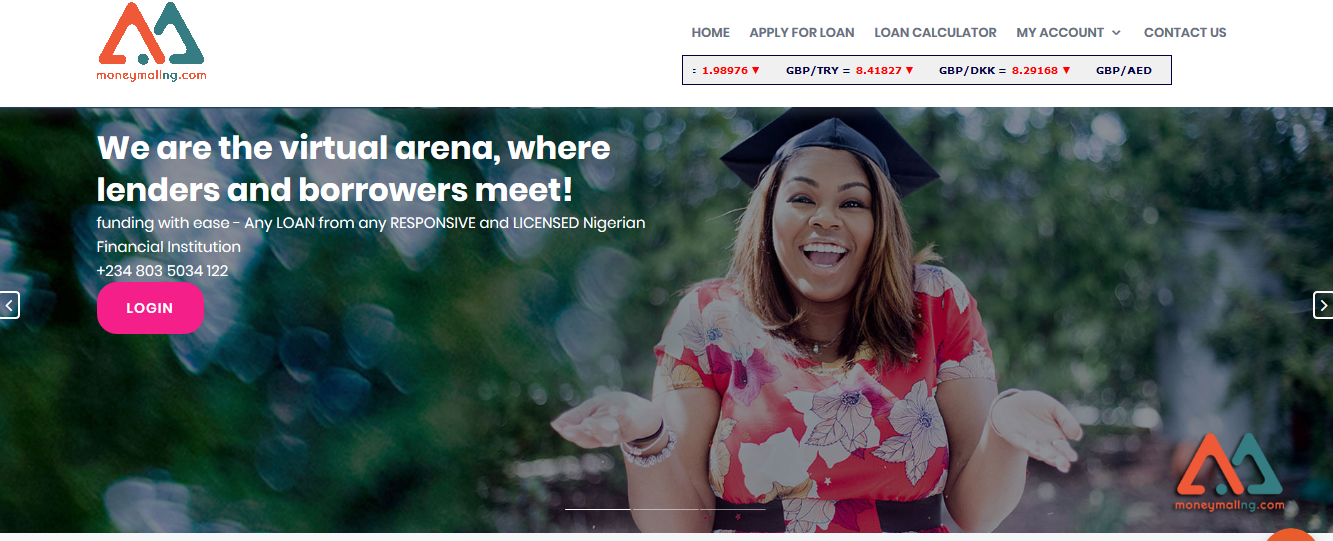
On the desk top home page, users can click on ‘banks’ to view the list of all licensed financial institutions in Nigeria. This includes Commercial, Merchant and Micro Finance banks and Development Institutions. Click on the name of any institution to visit her web sites
With this function, a loan applicant can input loan amount interest rate and tenor to obtain monthly loan repayment obligation
Click on this tab to create an account or logon to an existing account Account categories are calibrated into Personal, Business or Loan officer
A user can click on this tab to leave a short message for MoneyMall.
This scrolls the list of paid advertisements on MoneyMall You can also visit us on facebook, twitter and linkedin

1. As a first time user, logon the home page, www.moneymallng.com on any internet enabled device. (tablet, smart phone, laptop or desktop computer)
2. Click ‘create an account’ (or register) to create a personal portal on MoneyMall.
3. A dialog box pops up
4. Select the type of registration required
a) 'Personal Registration' for individual. Members under this category can apply for loans in their personal names and status.
b) ‘Business Registration’ for corporates bodies and business names. Members in this category can apply for business loans of various classes and descriptions.
c) ‘Loan Officer Registration’. This is for staff and loan officers of registered financial institutions only. This registration enables the member receive credit requests generated by loan applicants for processing.
5. Complete the simple application form
6. Click on 'register'
7. A unique authentication code is sent to your registered email address
8. Input the authentication code into the space provided.
9. Click ‘ok’ to complete registration
10. Login to your personal loan portal with email address and password to start enjoying the service.
1. On the home page www.moneymallng.com, click on login
2. Enter email and password
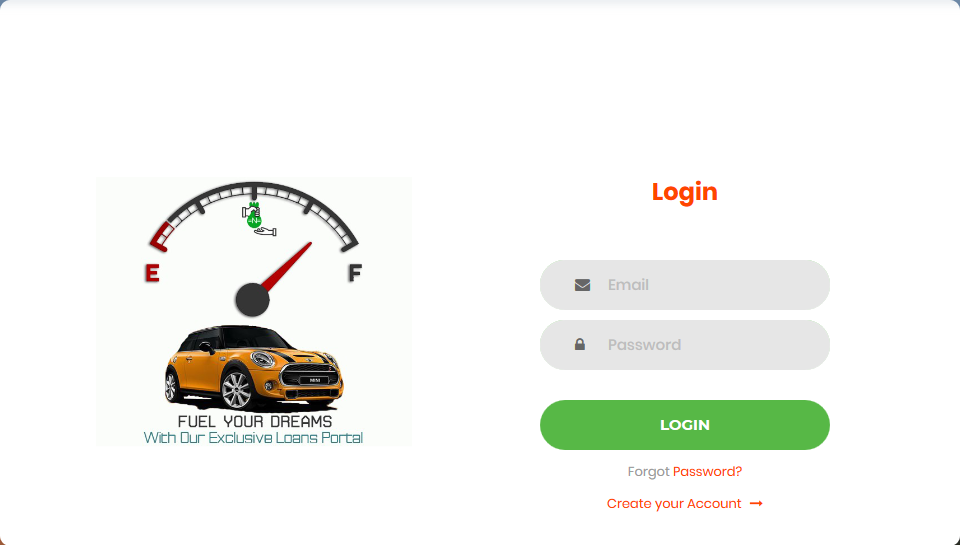
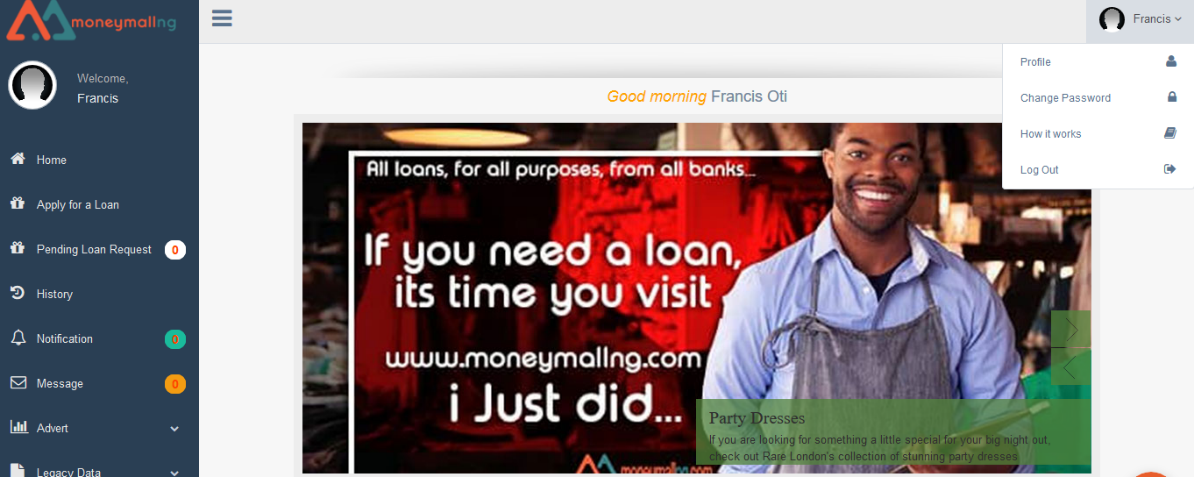
3. Click on Profile to:
a. View
b. How it works
i. How it works displays a tip on how to apply for a loan
c. Change Password
i. Type Current password in space provided
ii. Enter new password
iii. Retype new password
iv. Click update to save changes
d. Logout, Click Logout to return to MoneyMall homepage
4. Click on Apply for a Loan*
A dialog box pops up with 2 columns Asset Based and Non Asset Based loan Types
Select by clicking on the type of loan desired
Select others, if the desired type is not listed
The system automatically uploads basic (static) information on applicant
Complete the application form starting from uncompleted sections of the form.
Click on accept declaration and
Click on ‘Send to a Loan Officer’ to send to any loan officer in a licensed bank closest to applicants location or
Click ‘Send to Banks’ to forward application to licensed banks with product or service suited to application
*ensure all required fields are completed.
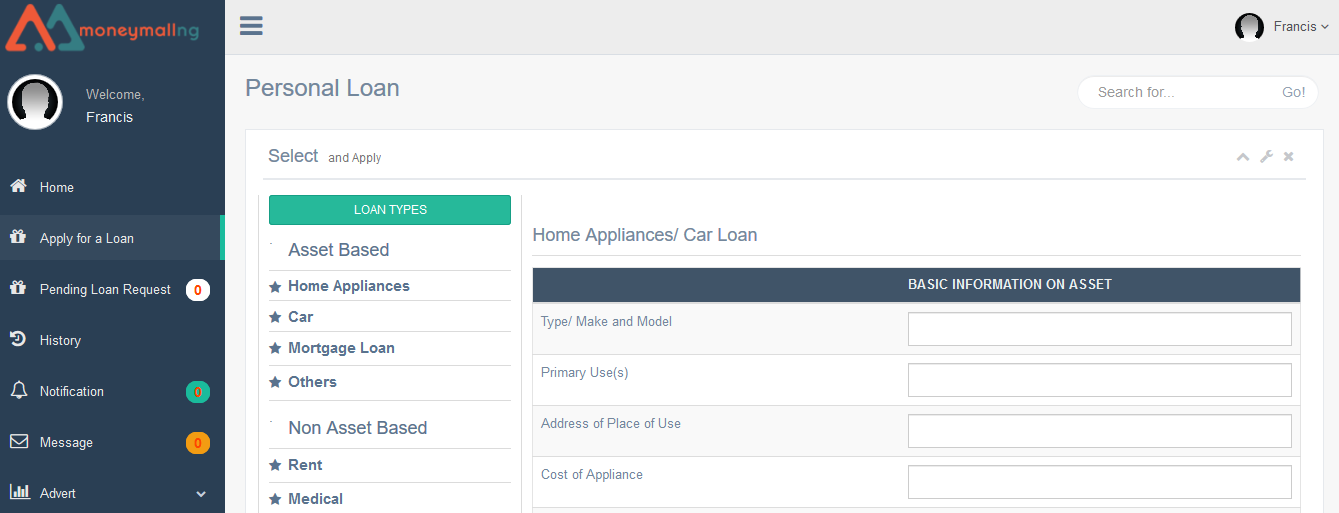
Click here to view all pending loan applications originated by the applicant but awaiting response from financial institutions or loan officer
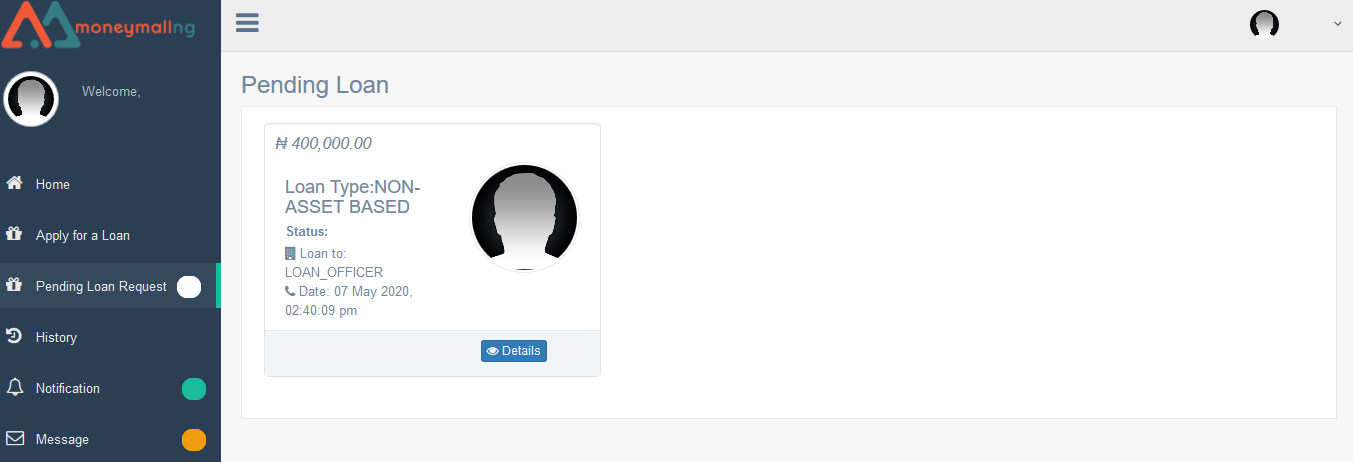
Click on any item to view the details
Click on ‘print’ to print hard copy if required
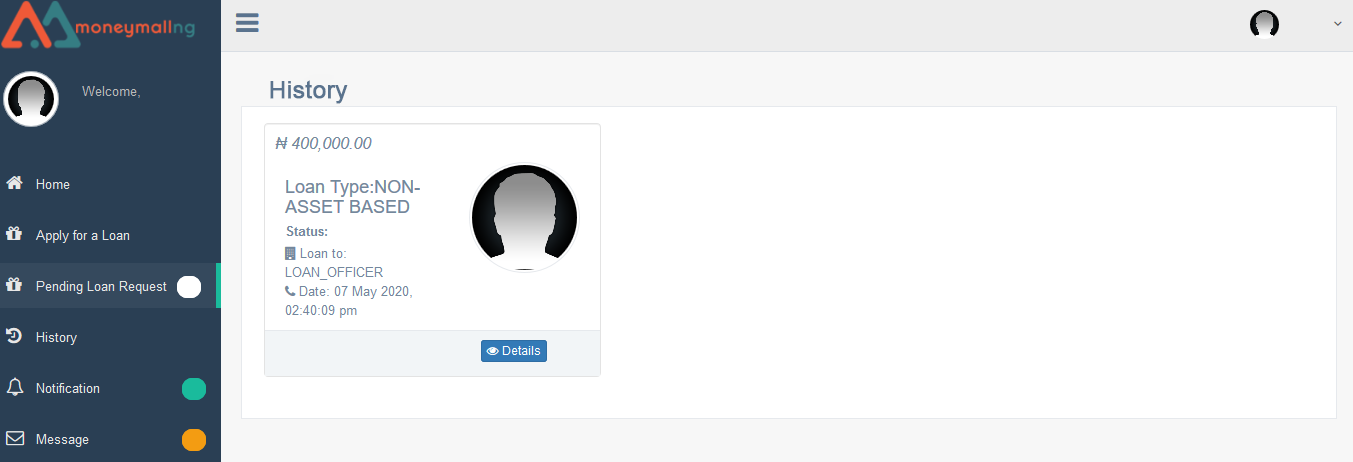
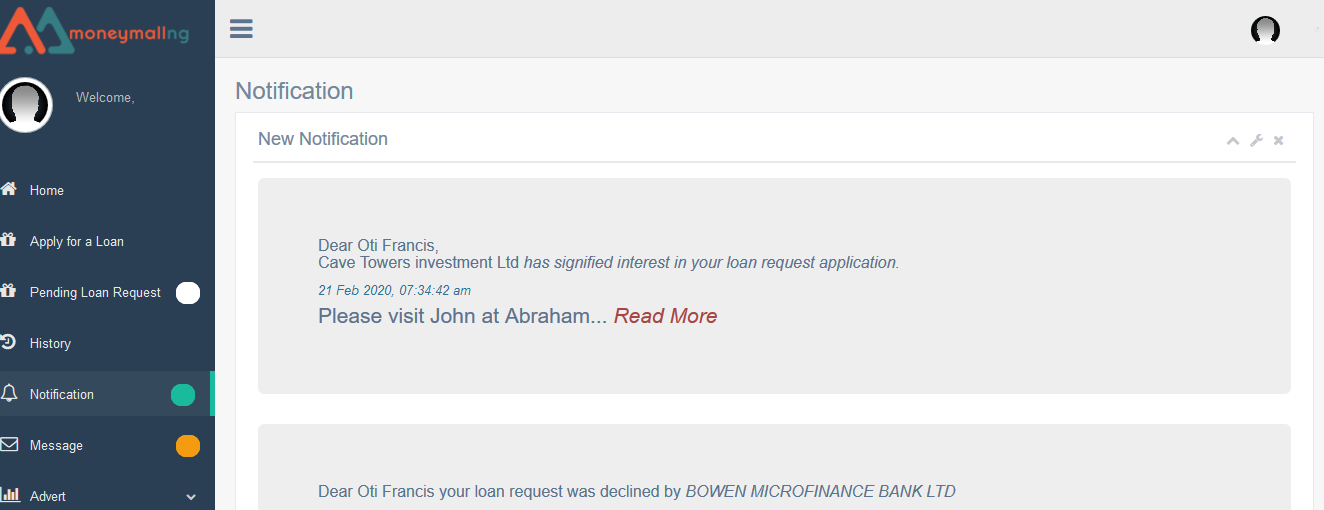
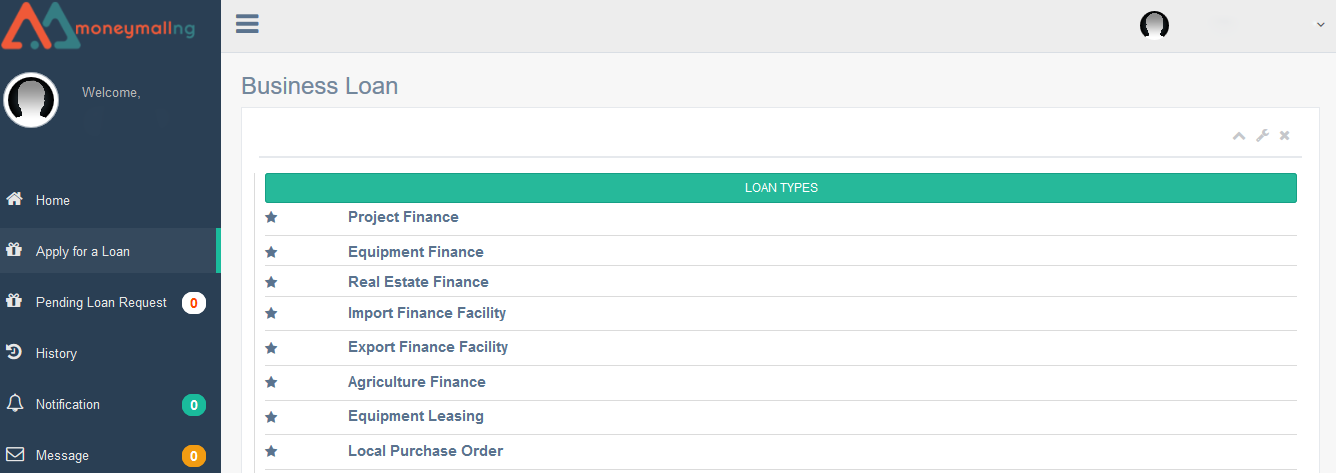
*ensure all required fields are completed.
This registration is reserved for loan officers who are staff of licensed financial institutions only or accredited and registered individuals qualified to source credit facilities for licensed financial institutions. Registering as a loan officer permits the member to receive loan applications from applicants for processing. Allocation of loan applications is based on defined areas of interest, loan limits and geographical proximity.
For example type ‘francis(click on drop down menu and select domain) @moneymallng.com as shown below
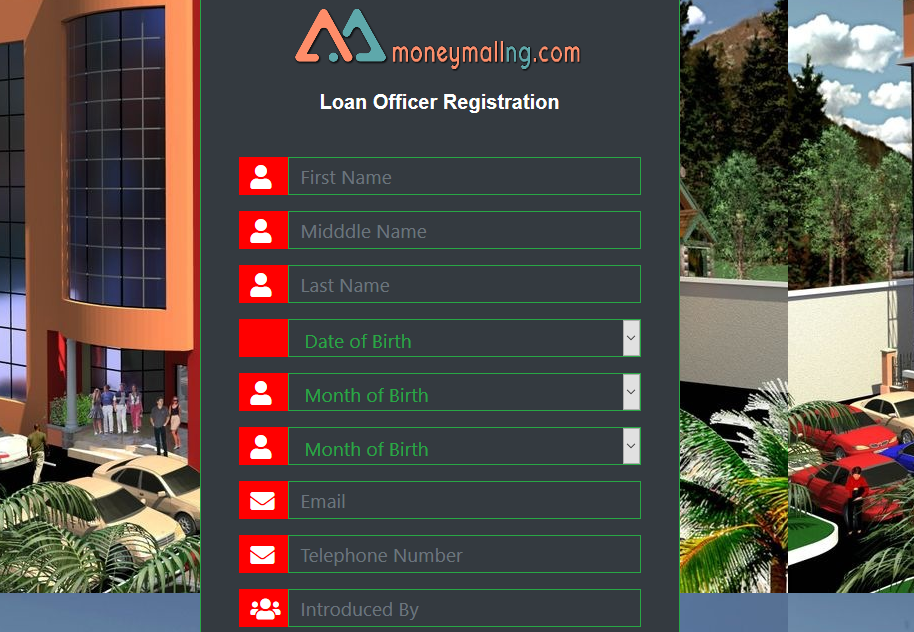
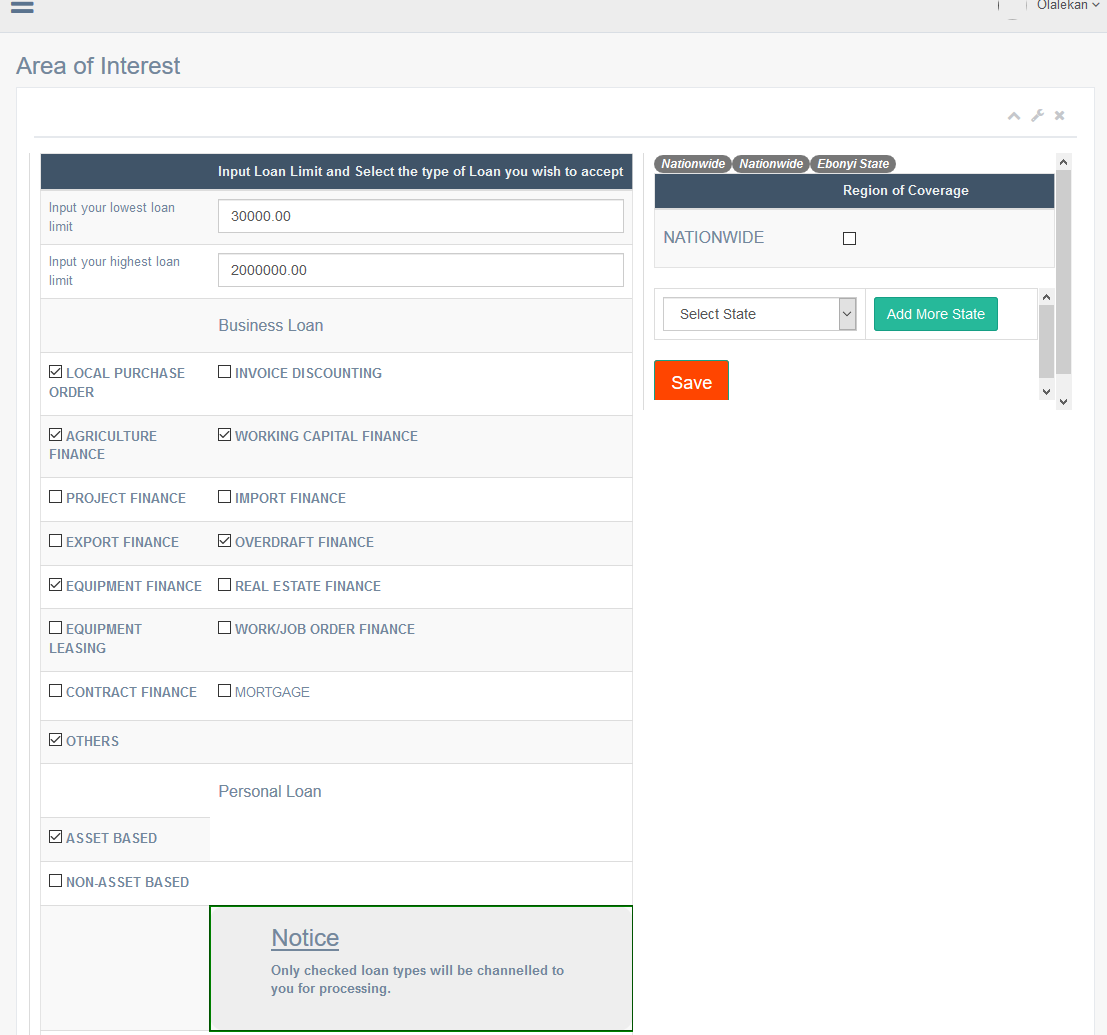
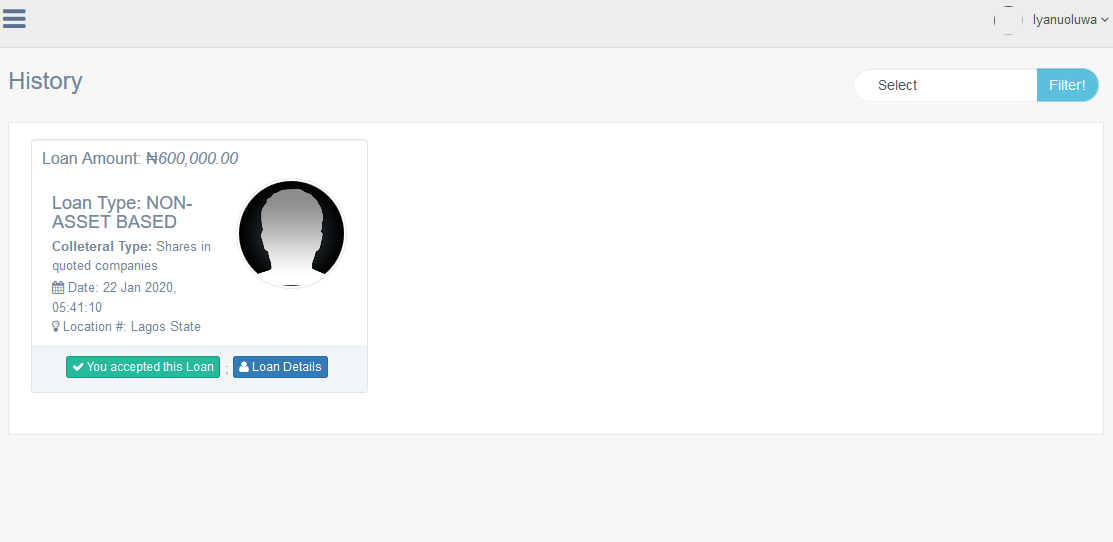
Only registered and duly licensed financial institutions are permitted on MoneyMall. This include development institutions, microfinance banks, Commercial and merchant banks. Access to the registration portal is only granted by the MoneyMall team.
Financial Institution Login
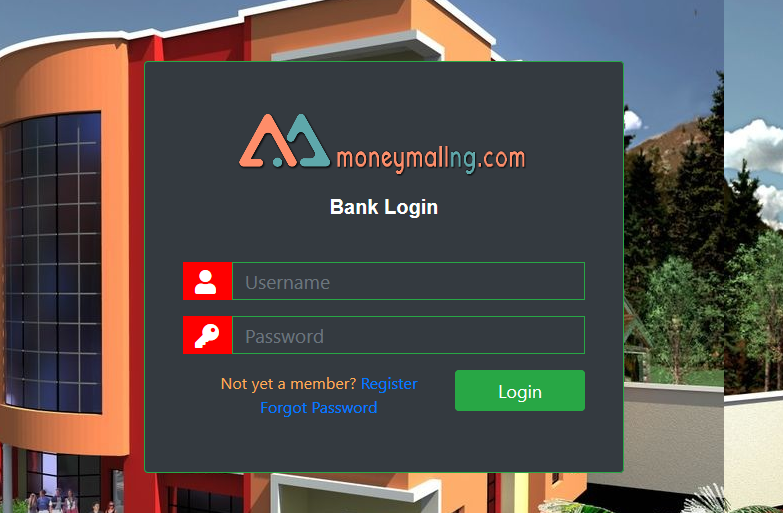
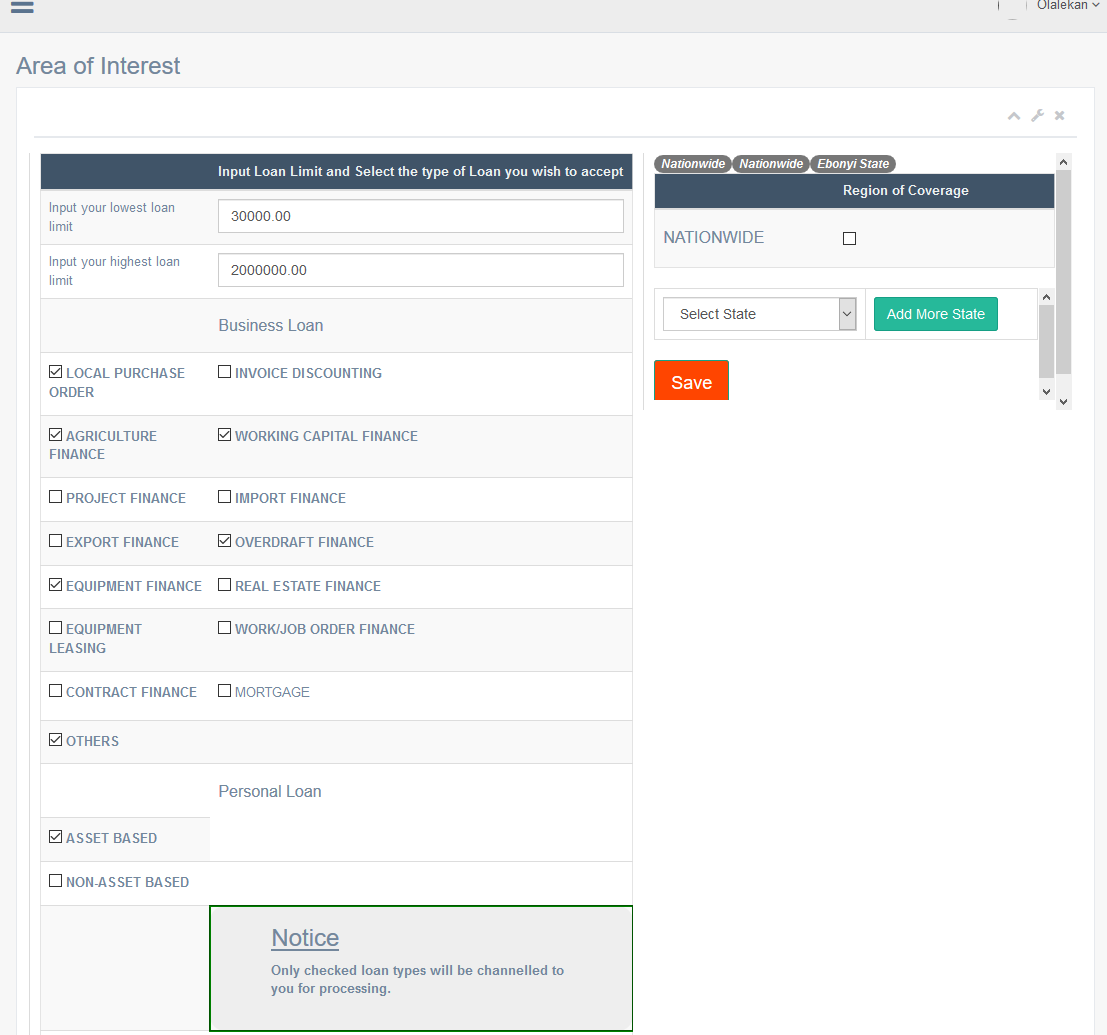
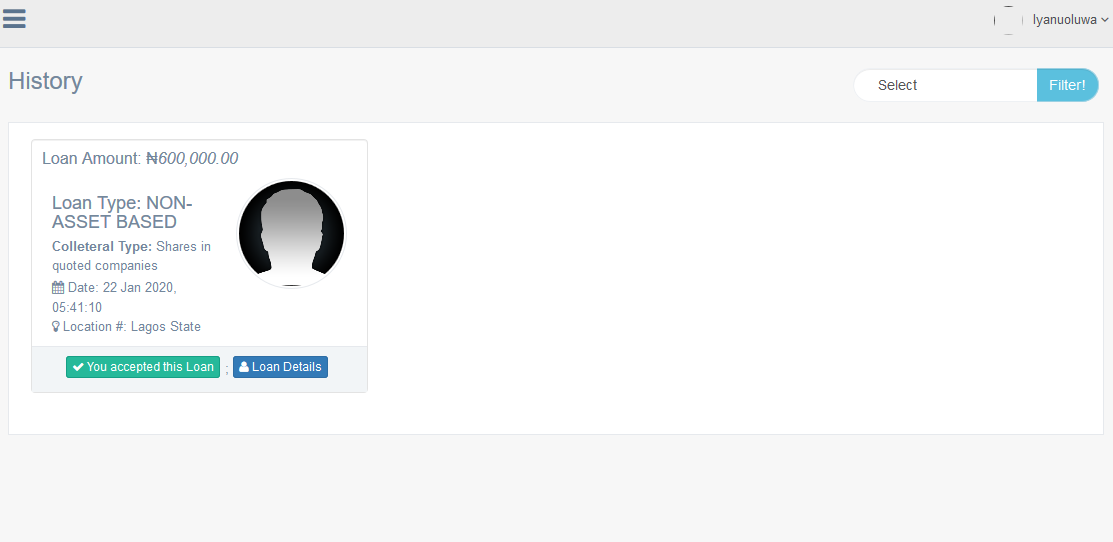
MoneyMall provides spaces for advert placements.
All enquires in this regards should be forwarded to the email address, advert@moneymallng.com
*this document and MoneyMall concept are the sole properties of MoneyMall and Camp and Pride limited. Unauthorised uses are highly prohibited. ©MoneyMall 2020
Thanks for using our products and services ("Services"). The Services offered in the trade name of ©MoneyMall are provided by Camp and Pride Limited, located at Block 18, plot 10, Chief Albert Iyorah Street, Lekki Phase 1, Lagos, Nigeria. MoneyMall is a licensed trademark of Camp and Pride Limited. It is copyright protected. By using our Services, you are agreeing to these terms. Please read them carefully. Our Services are very diverse, so sometimes additional terms or product requirements (including age requirements) may apply. Additional terms will be available with the relevant Services and those additional terms become part of your agreement with us if you use those Services.
Using our Services You must follow any policies made available to you within the Services. Do not misuse our Services, for example, do not interfere with our Services or try to access them using a method other than the interface and the instructions that we provide. You may use our Services only as permitted by law, including applicable financial, export and control laws and regulations. We may suspend or stop providing our Services to you if you do not comply with our terms or policies or if we are investigating suspected misconduct. Using our Services does not give you ownership of any intellectual property rights in our Services or the content that you access. You may not use content from our Services unless you obtain permission from its owner or are otherwise permitted by law. These terms do not grant you the right to use any branding or logos used in our Services. Do not remove, obscure or alter any legal notices displayed in or along with our Services. Our Services display some content that is not MoneyMall's.
This content is the sole responsibility of the entity that makes it available. We may review content to determine whether it is illegal or violates our policies, and we may remove or refuse to display content that we reasonably believe violates our policies or the law. But that does not necessarily mean that we review content, so please do not assume that we do. In connection with your use of the Services, we may send you service announcements, administrative messages and other information. You may opt out of some of those communications. Some of our Services are available on mobile devices. Do not use such Services in a way that distracts you and prevents you from obeying traffic or safety laws.
You may need a MoneyMall Account in order to use some of our Services. You may create your own MoneyMall Account, or your MoneyMall Account may be assigned to you by an administrator, such as your employer or educational institution. If you are using a MoneyMall Account assigned to you by an administrator, different or additional terms may apply, and your administrator may be able to access or disable your account. To protect your MoneyMall Account, keep your password confidential.
You are responsible for the activity that happens on or through your MoneyMall Account. Try not to reuse your MoneyMall Account password on third-party applications. If you learn of any unauthorized use of your password or MoneyMall Account, please change your password immediately or contact the administrator. Your Content in our Services
Some of our Services allow you to upload, submit, store, send or receive content You retain ownership of any intellectual property rights that you hold in that content. In short, what belongs to you stays yours.When you upload, submit, store, send or receive content to or through our Services, you give MoneyMall (and those we work with) a worldwide license to use, host, store, reproduce, modify, create derivative works (such as those resulting from translations, adaptations or other changes that we make so that your content works better with our Services), communicate, publish, publicly perform, publicly display and distribute such content. The rights that you grant in this license are for the limited purpose of operating, promoting and improving our Services, and to develop new ones. This license continues even if you stop using our Services (for example, for a business listing that you have added to MoneyMall Maps).
Some Services may offer you ways to access and remove content that has been provided to that Service. Also, in some of our Services, there are terms or settings that narrow the scope of our use of the content submitted in those Services. Make sure that you have the necessary rights to grant us this license for any content that you submit to our Services.
Our automated systems analyze your content (including emails) to provide you with personally relevant product features, such as customize search results, tailored advertising and spam and malware detection. This analysis occurs as the content is sent, received and when it is stored. If you have a MoneyMall Account, we may display your Profile name, Profile photo and actions you take on MoneyMall or on third-party applications connected to your MoneyMall Account (such as +1's, reviews you write and comments you post) in our Services, including displaying in ads and other commercial contexts. We will respect the choices you make to limit sharing or visibility settings in your MoneyMall Account. For example, you can choose your settings so that your name and photo do not appear in an ad. If you submit feedback or suggestions about our Services, we may use your feedback or suggestions without obligation to you.
About Software in our Services When a Service requires or includes downloadable software, this software may be updated automatically on your device once a new version or feature is available. Some Services may let you adjust your automatic update settings.
MoneyMall gives you a personal, worldwide, royalty-free, non-assignable and non-exclusive license to use the software provided to you by MoneyMall as part of the Services. This license is for the sole purpose of enabling you to use and enjoy the benefit of the Services as provided by MoneyMall in the manner permitted by these terms. You may not copy, modify, distribute, sell or lease any part of our Services or included software, nor may you reverse engineer or attempt to extract the source code of that software, unless laws prohibit those restrictions or you have our written permission. Open-source software is important to us
Some software used in our Services may be offered under an open-source license that we will make available to you. There may be provisions in the open-source license that expressly override some of these terms. Modifying and Terminating our Services
We are constantly changing and improving our Services. We may add or remove functionalities or features and we may suspend or stop a Service altogether. You can stop using our Services at any time, although we would be sorry to see you go. MoneyMall may also stop providing Services to you or add or create new limits to our Services at any time. We believe that you own your data, and preserving your access to such data is important. If we discontinue a Service, where reasonably possible, we will give you reasonable advance notice and a chance to remove information from that Service.
We provide our Services using a commercially reasonable level of skill and care and we hope that you will enjoy using them. But there are certain things that we do not promise about our Services.
Liability for our Services
Business uses of our Services
If you are using our Services on behalf of a business, that business accepts these terms. It will hold harmless and indemnify MoneyMall and its affiliates, officers, agents and employees from any claim, action or proceedings arising from or related to the use of the Services or violation of these terms, including any liability or expense arising from claims, losses, damages, judgments, litigation costs and legal fees.
We may modify these terms or any additional terms that apply to a Service to, for example, reflect changes to the law or changes to our Services. You should look at the terms regularly. We'll post notice of modifications to these terms on this page.
We'll post notice of modified additional terms in the applicable Service. Changes will not apply retrospectively and will become effective no earlier than fourteen days after they are posted. However, changes addressing new functions for a Service or changes made for legal reasons will be effective immediately. If you do not agree to the modified terms for a Service, you should discontinue your use of that Service.
If there is any inconsistency between these terms and the additional terms, the additional terms will prevail to the extent of the inconsistency. These terms govern the relationship between MoneyMall and you. They do not create any third party beneficiary rights.
If you do not comply with these terms and we do not take action immediately, this doesn't mean that we are giving up any rights that we may have (such as taking action in the future). If it turns out that a particular term is not enforceable, this will not affect any other terms.
These terms are guided by the laws of the Federal Republic of Nigeria.